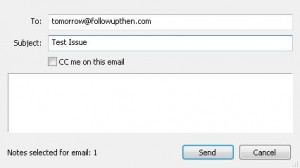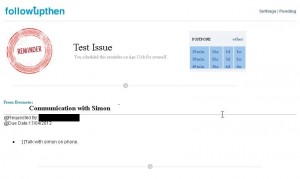The notifications part of my getting organized methodology had troubled me for a long time. I could not find a way to get notifications on my notes easily and within the Evernote interface, whether that is on a PC or a mobile device. I have recently discovered that you could use FollowUpThen with Evernote. FollowUpThen is a cool service where you send emails, and get email notifications when desired. The email structure is quite simple ([schedule format]@followupthen.com). You can specify exactly when to get the notification(e.g. send email to 12pmAug25@followupthen.com), set up recurring reminders (e.g. send email to every15th@followupthen.com), or simply set the notification for tomorrow or next week (e.g. send email to tomorrow@followupthen.com).
The notifications part of my getting organized methodology had troubled me for a long time. I could not find a way to get notifications on my notes easily and within the Evernote interface, whether that is on a PC or a mobile device. I have recently discovered that you could use FollowUpThen with Evernote. FollowUpThen is a cool service where you send emails, and get email notifications when desired. The email structure is quite simple ([schedule format]@followupthen.com). You can specify exactly when to get the notification(e.g. send email to 12pmAug25@followupthen.com), set up recurring reminders (e.g. send email to every15th@followupthen.com), or simply set the notification for tomorrow or next week (e.g. send email to tomorrow@followupthen.com).
Whenever you desire a notification concerning a task, simply right-click on the task (in Windows) click on Share/Send By Email and send the note with the desired schedule format. Then you can set your mind off that issue and perform your tasks (without worrying about the scheduled issue). When the time comes you will get the email notification and trigger your reaction.
In practice this method works, but its not perfect. I wouldn’t blame anyone who would say that this complicates things even more. I mean the whole point of having everything in Evernote was to have less emails in our Inbox and use a single tool for everything. Personally I tried it for a while and decided not to use it, but still it is a good way of getting notifications on your notes.
Sources: http://www.followupthen.com/news?post=evernote-and-fut