
Recently I had a chance to create an online search system which can basically connect to any database type and search and display information. I tried to make the system as configurable as possible and it should be easy to adapt in any business environment so I thought I’d share my work. I called my system cRegistry (supposed to stand for Common Registry) :-). You can visit a demo here and I have uploaded the code here. I didn’t create a git this time, rather just shared a Dropbox folder with the code as I don’t think I will be making many modifications.
cRegistry Description
cRegistry is a system that can create search forms, display search results, details on selected items and even static pages, from different databases. The definitions of the search forms, display search results and details can be defined in configuration files without changing the code. Also the UI and static pages are controlled by templates again without changing the code.
General Features
– API Based + javascript application
– Technology: PHP, Javascript, Slim Framework, JWT, mustache js
– Can connect to any database (MySQL, SQL Server, Oracle, Sybase)
– Keeps error log file with archiving rule
– Google Analytics
– Google invisible reCAPTCHA
See below some screenshots of the main type of pages supported by the system:
Static pages
Search Forms, Search Results
Details
cRegistry Characteristics
UI
– Responsive, mobile first works on all devices
– Uses twitter bootstrap, best practices on UI
– Works on all modern browsers
– Complete control over Presentation
– Printer friendly
– Uses hashed variables (enable use of navigation functionality of browsers and direct access to information with links)
– Has maintenance mode
Performance focused
– All ajax minimum load time
– Data exchanges with the API with only minimum information
Flexible
– without changing the code
– Can add more search services in both the API and Client app (configs)
– can add more client applications to it
– Can easily add static content
– Multi-language
Security
– read only on data
– connect to external databases
– Security against bots with invisible recaptcha + access tockens
Cost
– All open source no additional cost
– Can easily be maintained (small code)
Business
– Can reuse data from different sites and services and deploy within 1-2 months
Restrictions
– Javascript enabled
– Search must be able to be executed with 1 select statement
– Does not handle replication of data (internal database to external) or images
– Database tables should be optimized
– Doesn’t handle payments
– Doesn’t handle logins
Framework Explained
The system uses simple REST web services to show search results and details. Specifically it uses the following web services:
getResults : Handles requests the get search results requests
getDetails : Handles requests the get details requests
getConfig : Gets the configuration details for the client application
auth : for authentication based on the client id (in this case the JS application’s client id) and if enabled in the config file.
All system configuration is defined in the api/config.php file where the database connections, general settings, search and details queries and client application settings are defined.
On the client javascript application the options.js file is used to define the client id. Under the tmpl folder, the templates and localization text are defined for each service (that were defined in the config.php)
More details on the flow of the system is described in the diagram below:
All of the system’s API Options are defined in the api/config.php file.
cRegistryOptions – API Options
api/config.php under $cRegistryOptions variable array.
See below the details of the options file
| Name | Description | Parent | Type |
|---|---|---|---|
| proxy | Proxy for connecting to the internet | url:port | |
| isMaintenance | If true noting is returned http status is returned 503 and no data re returned by the API. Also a setting doMaintenance on the client side is set to true |
Boolean | |
| searchActions | All the API calls are defined here. Below the getResults and getDetails POST requests are defined which define a complete cRegistry service. Each element in the array is one service of getResults and getDetails. In the example below the design service is define |
Array |
For each Service
| Name | Description | Parent | Type |
|---|---|---|---|
| id | The ID of the service. Must be the same as the parent element of the array | Service | String |
| connection | The connection id as defined in the $connectionOptions array |
Service | String |
| searchsqlbody | The select, from, joins part of the search sql. It is the start for defining the getResults request |
Service | SQL String |
| searchsqlwhere | The first where part. It must include the keyword where to work and it will be the first element in the where clause. The rest of the where clause will be constructed depending on the parameters passed and the searchoptions defined below |
Service | SQL String |
| searchsqlend | The last part of the sql query. Usually the order by and limit keywords are included here. |
Service | SQL String |
| searchoptions | The definition of the filter options that can be defined for this service. These sql where parts will be inclided in the where clause if a parameter is passed in the array of the request body array i.e. [{"name":"InputName","value":"value"}] |
Service | Array |
| detailssql | The main sql query that will produce the results of the getDetails request, together with the detailsarrayssql results |
Service | SQL String |
| detailsarrayssql | The results of these sql queries will be included in the getDetails request. Note that these sqls need a parameter ID to be passed (see getDetails API reference) |
Service | Array of SQL String |
For each searchoptions
| Name | Description | Parent | Type |
|---|---|---|---|
| addwhere | The SQL where part that corresponds to that option | searchoptions | SQL String |
| islike | If this is a like |
searchoptions | Boolean |
Example
$cRegistryOptions = array( 'proxy' => '10.10.10.10:8080', 'isMaintenance' => false, 'searchActions' => array( //---------Design------------------ 'design' => array( 'id' => 'design', 'connection' => 'dsViewDB', 'searchsqlbody' => 'SELECT DISTINCT a.APPLICATIONNUMBER, a.TYREGOFFICECODE, a.APPLICATIONNUMBER, a.REGISTRATIONNUMBER, a.DESCRIPTION, a.TYCURRENTSTATUSCODE, a.CYPRUSTYCURRENTSTATUSCODE FROM design a INNER JOIN designperson b ON a.DESIGNID=b.DESIGNID INNER JOIN person c ON b.PERSONID = c.PERSONID', 'searchsqlwhere' => 'WHERE a.ACTIVEROW = 1', 'searchsqlend' => ' ORDER BY a.APPLICATIONNUMBER desc LIMIT 1000', 'searchoptions' => array( 'Application_No' => array ( 'addwhere' => 'AND a.APPLICATIONNUMBER like :Application_No', 'islike' => true ),'Description' => array ( 'addwhere' => 'AND a.DESCRIPTION like :Description', 'islike' => true ) ), 'detailssql' => 'SELECT * FROM design a where a.APPLICATIONNUMBER = :id', 'detailsarrayssql' => array ( 'DesignImages' => 'SELECT a.FILENAME as Filename FROM designimage a INNER JOIN design b ON a.DESIGNID=b.DESIGNID WHERE b.APPLICATIONNUMBER = :id AND a.ACTIVEROW = 1', 'Classification' => 'SELECT a.CLASSIFICATIONNUMBER as Locarno_Classification FROM classification a INNER JOIN design b ON a.DESIGNID=b.DESIGNID WHERE b.APPLICATIONNUMBER = :id AND a.ACTIVEROW = 1' ) ) ) );
cRegistryClientOptions – Client Options
api/config.php under $cRegistryClientOptions variable array. The client application options can be retrieved by the getConfig request.
Each element in the root array defines a client application.
See below the details of the options file for each client.
| Name | Description | Type |
|---|---|---|
| key | Key for signing the JWT’s, I suggest generate it with base64_encode(openssl_random_pseudo_bytes(64)) | String |
| issuer | JWT Issuer | String |
| audience | JWT Audience | String |
| refreshin | When the client should refresh the JWT token | Number |
| expire | When the JWT token expires | Number |
| doCaptcha | true to do google recaptia authentication | Boolean |
| captchaSecret | google recapthca secret key | String |
| captchaUrl | google recaptcha url | String:Url |
| simplePageRoutes | Define the simple (Presentation) Pages. These pages may also include the search form. The template and localization for each page are defined in the folder tmpl/pageRoute/. See more under ??? Clinet side |
Array of Strings |
| searchPageRoutes | Define the search Pages. The template and localization for each page are defined in the folder tmpl/pageRoute/. See more under ??? Clinet side |
Array of Strings |
| detailPageRoutes | Define the search details Pages. The template and localization for each page are defined in the folder tmpl/pageRoute/. See more under ??? Clinet side |
Array of Strings |
| allowedWebServices | Define the web services getResults and getDetails. On the defined web services in this array will be allowed for the specific client. |
Array of Strings |
| doAnalytics | True to send analytics details to google analytics | Boolean |
| analyticsClientId | The google analytics client id | String |
| resourceVersion | The resources (templates and localizations) version number. Change this when you want to force the client cache to be reset | Number |
Example:
= array(
'xxxxxxxxx' => array(
'key' => 'yyyyyyyyyyyyyyyyyyyyyyyyyyyyyyyyyyyyyyyyy', // Key for signing the JWT's, I suggest generate it with base64_encode(openssl_random_pseudo_bytes(64))
'issuer' => 'DRCORRegistry', //JWT issuer
'audience' => 'DRCORRegistry_clients', //JWT audience
'refreshin' => '10', // Adding 15 minutes to refresh (when the client should refresh the token)
'expire' => 60, // Adding 30 minutes to expire (When the JWT token expires)
'doCaptcha' => false, //true to do google recaptia authentication
'captchaSecret' => 'xxxxxxxxxxxxxxxxxxxxxx', //google recapthca secret key
'captchaUrl' => 'https://www.google.com/recaptcha/api/siteverify', //google recaptcha url
//define simple pages
'simplePageRoutes' => array('trademark','design','publications','about','help','contact','disclaimer'),
//define search pages
'searchPageRoutes' => array('trademark','design','publications'),
//define details pages
'detailPageRoutes' => array('trademark','design','publications'),
//define web services
'allowedWebServices' => array('trademark','design','publications'),
//google analytics
'doAnalytics' => false,
//google anlytics client id
'analyticsClientId' => 'UA-102006363-1',
//clinet resources version
'resourceVersion' => '4'
)
);
connectionOptions – Connection Options
api/config.php under $connectionOptions variable array.
Each element in the root array defines a data connection.
See below the details of the options file for each client.
| Name | Description | Type |
|---|---|---|
| id | The id of the connection. Must be the same as the array element name | String |
| server | The server location (ip or domain) | String |
| port | The database connection port number | Number |
| user | The database connection user nane | String |
| pass | The database connection password | String |
| name | The database name OR the path in case of a filesystem provider | String |
| provider | The data provider. Note that specific driver must be installed. The providers that are supported are mysql, sqlsrv, oci, sybase, filesystem (This is not a database connection but for searching i files) | String |
example:
$connectionOptions = array ( "dsViewDB" => array ( "id" => "dsViewDB", "server" => "localhost", "port" => "", "user" => "user", "pass" => "password", "name" => "databasename", "provider" => "mysql" ) );
API Reference
Authorize and authenticate based on client id and response from google recaptcha (in the body of the request)
auth
Example Request:
POST api/auth/99999999/el HTTP/1.1 Host: userver:8080 Connection: keep-alive Origin: http://host:8080 Accept-Language: el Authorization: Bearer xxxxxxxxx.xxxxxxxxxx.xxxxxxxxxxxxx Content-Type: application/json Accept: text/plain Cache-Control: no-cache
Sample Return:
{"token":"xxxxxxxx.xxxxxxx.xxxxxxx","refreshin":"10"}
getResults
| Name | Value |
|---|---|
| Request Method | POST |
| URL Breakdown | api/getResults/:action/:clientId/:language |
| Request Headers | |
| Authorization | Bearer :JWT i.e. xxxxxxxxx.xxxxxxxxxx.xxxxxxxxxxxxx |
| Content-Type | application/json |
| Accept | application/json |
| Request Body | :FormValues i.e. [{"name":"InputName","value":"value"}] |
Example Request:
</pre>
POST api/getResults/design/99999999/el HTTP/1.1
Host: userver:8080
Connection: keep-alive
Origin: http://host:8080
Accept-Language: el
Authorization: Bearer xxxxxxxxx.xxxxxxxxxx.xxxxxxxxxxxxx
Content-Type: application/json
Accept: application/json
Cache-Control: no-cache
[{"name":"Application_No","value":""},{"name":"Registration_No","value":""},{"name":"Description","value":""},{"name":"Person_Id","value":""},{"name":"Person_Name","value":""}]
<pre>
Sample Return:
[
{
"applicationnumber": "78721 ",
"verbalelement": "mas supermarkets",
"tyfeature": "Combined",
"tycurrentstatuscode": "Registered",
"expirydate": "2017-10-26",
"filename": "CY502010000078721"
},
{
"applicationnumber": "42887 ",
"verbalelement": "PS PHILIPS SUPERMARKET",
"tyfeature": "Word",
"tycurrentstatuscode": "Expired",
"expirydate": null,
"filename": null
}
]
getDetails
| Name | Value |
|---|---|
| ** Request Method** | POST |
| URL Breakdown | api/getDetails/:action/:id/:clientId/:language |
| Request Headers | |
| Authorization | Bearer :JWT i.e. xxxxxxxxx.xxxxxxxxxx.xxxxxxxxxxxxx |
| Content-Type | application/json |
| Accept | text/plain |
| Request Body | Empty |
Example Request:
POST api/getDetails/design/201600018/99999999/el HTTP/1.1 Host: userver:8080 Connection: keep-alive Origin: http://host:8080 Accept-Language: el Authorization: Bearer xxxxxxxxx.xxxxxxxxxx.xxxxxxxxxxxxx Content-Type: application/json Accept: text/plain Cache-Control: no-cache
Sample Return:
[
{
"verbalelement": "mas supermarkets",
"applicationnumber": "78721",
"dtapplication": "2010-10-26",
"registrationnumber": "78721",
"recordals": [
{
"date": "2010-11-18",
"event_description": "Η αίτηση καταχώρησης εμπορικού σήματος καταχωρήθηκε"
},
{
"date": "2012-05-11",
"event_description": "Awaiting for publication"
},
{
"date": "2012-06-20",
"event_description": "The Mark No. 78721 was published in gazette 4240, section Μέρος 2° - Υπηρεσίες, ΚΛΑΣΗ 36"
}
]
}
]
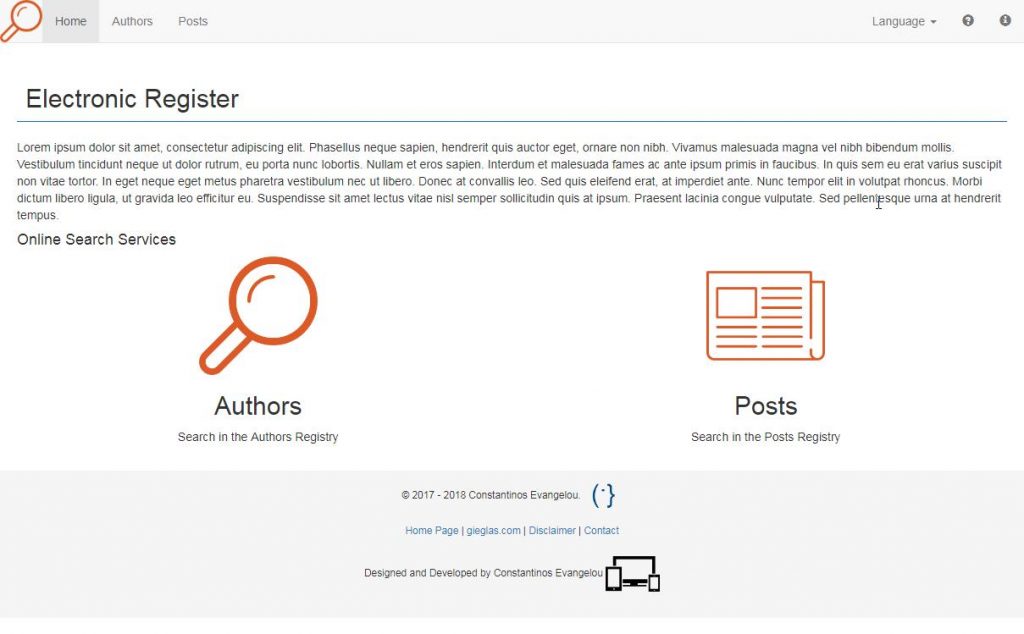


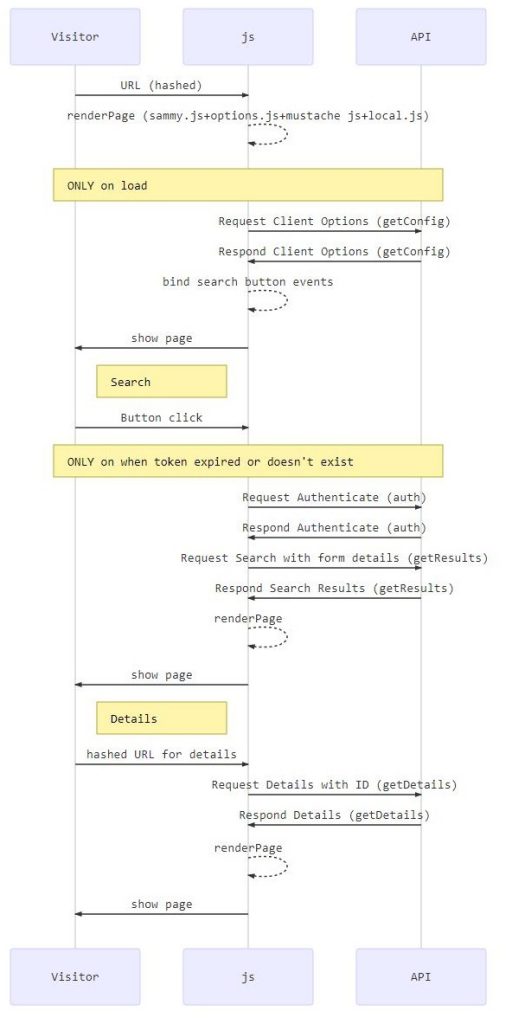
Pingback: Intellectual and Industrial Property eServices ← gieglas.com
Pingback: How I made my app a PWA ← gieglas.com