 In the following posts I will present an actual working example of how I use Evernote in real life. Specifically I will show the how I use Evernote on an actual business meeting, taking advantage of the tagging and advanced search functionality of Evernote. The purpose of these posts is to show how we can actually put into action all the theory that has been developed around Evernote and GTD. In this first post I will present the scenario, and describe the problem with the traditional way. In the posts that will follow I will present my actions before, during and after the business meeting.
In the following posts I will present an actual working example of how I use Evernote in real life. Specifically I will show the how I use Evernote on an actual business meeting, taking advantage of the tagging and advanced search functionality of Evernote. The purpose of these posts is to show how we can actually put into action all the theory that has been developed around Evernote and GTD. In this first post I will present the scenario, and describe the problem with the traditional way. In the posts that will follow I will present my actions before, during and after the business meeting.
Scenario
So I recently received an invitation to attend a business meeting concerning a collaborative project between my office and several European government offices. The subject of the meeting is irrelevant since (as always) I will try and enforce a workflow that can be applied in most cases. I usually have to do all the administration as well as the actual work for these meetings. So the main steps are Receive Invitation, Information Gathering and Pre-Work, Actual Meeting, Make Report, Follow Up Work and throughout the whole process do the Administration Work (tickets, reservations e.t.c).
Problem
The traditional way of managing and working for this task, would have been to keep Office files on a dedicated folder on my PC, along with a series of hardcopies (faxes, tickets, receipts) kept on a dedicated box file. The biggest problem with this approach lies on the vertical nature of the folder/file system’s tree structure. In this approach I would have to keep the files in the following structure: Project_Name/Meeting_Name. Say I want to include the name of the specific system involved in this project then the folder structure would have been System_Name/Project_Name/Meeting_Name.
Hierarchically this seems right … in a perfect world. In my world though this is not the case, I often have to do meetings concerning several groups of projects, involving several systems in my organization, which makes it almost impossible to implement a tree structure representation of these meetings… at least one that would help me retrieve the information I need in the future.
Another problem with this approach is the amount of time needed to retrieve the desired information. Even if I manage to keep a good folder structure, I still have to go through the box file to find the had copies I need. Also think of the mess of keeping and organizing printed copies such as airplane tickets, receipts, hotel information, addresses and so on when you should be concentrated on your meeting and on the work that needs to be done.
Solution
The answer as you might have guessed comes with Evernote. With Evernote we have to opportunity to add as many tags as we like which are under the same tree, thus solving the problem of complex structures. Also with the advanced search functionality we are able to find exactly what we want, with a minimal amount of time. The key as always is to have a good tag structure (one that works best for you).
Added Value
The nature of Evernote being a system I can use on my PC, Mobile, Tablet and so on, will help me travel light which will make my life a whole lot easier. All I need to pack with me (except the necessary clothes and travel documents) is my iPad, charger, and Keyboard dock.
Also since I am attending meetings a lot lately I have created some Templates in Evernote. These templates will help me execute a desired action plan that is partly needed in my organization, but also which will provide additional quality on my work. Especially the Tasks template for meetings will help me make sure I perform every required action and any additional actions that make my life easier or my work better.
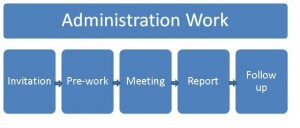

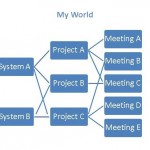
Pingback: gieglas.com » Evernote Working Example – Business Meeting 2