 Remember my post about the power of simplicity with IFTTT and well you noticed my obsession with Evernote. What better way to “put the Internet to work for me” (as IFTTT.com says) than to combine the two and have an automatic method of backing up and archiving my posts in Evernote. In this post I will guide you on how to use the RSS and Evernote channels in IFTTT to do just that.
Remember my post about the power of simplicity with IFTTT and well you noticed my obsession with Evernote. What better way to “put the Internet to work for me” (as IFTTT.com says) than to combine the two and have an automatic method of backing up and archiving my posts in Evernote. In this post I will guide you on how to use the RSS and Evernote channels in IFTTT to do just that.
Here’s what to do:
- Navigate to https://ifttt.com/and login with your credentials. (If you don’t have an account simply make one).
- Click on “Create a Recipe“
- Click on the word “This” and select the “Feed” channel.

- In “Choose a Trigger” select the “New Feed Item“.
- In “Complete Trigger Fields” enter your RSS feeds url and click on “Create Trigger“.
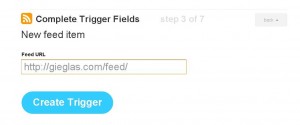
- Click on the word “That” and select the “Evernote” channel. (Note: you must to first activate the Evernote channel )

- In “Choose an Action” select the “Create a Note“
- Complete the Action Fields with the information you want

- Click “Create Action“
That’s it. Ok now I created it i’ll let you know how it looks like as soon as I publish this :-).
UPDATE: It worked 🙂
Source: http://ifttt.com/