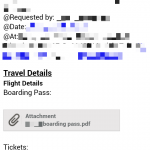So here I am on another business trip. I have learned some stuff about traveling and making my life easier with the right accessories and technology, and so I thought I’d share my knowledge.
So here I am on another business trip. I have learned some stuff about traveling and making my life easier with the right accessories and technology, and so I thought I’d share my knowledge.
Though I love to travel, I am one of those people who hate being inside an airport. You know what I mean; waiting in lines to check in, the security check, looking for your gate, carrying all those stuff on your back, running all the time. It seems you can avoid most of the unpleasantness of the airports and really enjoy your time there(even have some time to write a post :-)). I know this is a big post, so if you don’t have the time to go through it all, you can simply read the titles as questions and the bold phrases as their answers :-).
Prepare
It all starts with being a little prepared. It’s really not a complicated process but it would be nice to have a little checklist for things to do and for things to take with you on your trip (helps remembering to pack your mobile chargers and plug adaptors). You can see an example of a checklist on the Business Traveling Master Note Template post.
Online Services and Apps
Talking about being prepared, there are some services and apps out there that can help you do just that. Personally (as you might have noticed) I use Evernote for everything. Again you can check out my previous post for more details on that. Although Evernote should be enough I also like to use Tripit to create trips from my email itinerary, Google Calendar that loads my Tripit calendar (love the fact that it takes care of the timezone issues) and Traveler by FlightStates for flight status. Some other services that you might find useful are TripCase, Tripadvisor, Skyscanner, Yelp, Kayak, Accuweather.
What to take with me
Am sure most of us ask this question almost every time we travel? The answer is : Only what you need. I repeat … Only what you need. For example there is no sense on taking my laptop’s charging cables if I am not going to bring the laptop, and of course there no need to bring the laptop if am not going to use it. Still it is even more important to remember to take the basic stuff, such as your passport, plug adaptors and so on. Again here having a checklist can help a lot.
Clothes
What clothes to pack?. You better make sure you are equipped for the weather on your destination and an easy way to check out what clothes to pack is to go to http://dailydressme.com and see the recommendations.
What to wear on a flight? Well really whatever you feel more comfortable in for long hours, but I would suggest not too many layers, comfortable shoes (just cause your flying doesn’t mean you wont do a lot of walking) and try not to have many metal objects on you. If you can, you could even avoid wearing a belt to avoid the trouble of taking off and on at the security checkpoints.
Online Check In
Checking in your flight online saves you a lot of trouble. This is one of the most important, things you should do if you want to have a nice relaxing flight. The seat selection is also very important. For example since I can select my seat online I always try to get window seats, no so much because I like looking out the window, but mostly because noone will be asking me to get up so that they can go to the bathroom.
Paperless vs Paper
I try to be as paperless as I can by using evernote again. In theory you could get rid of all papers, but in reality you need at least your boarding pass and your traveling identification document in non digital form. It’s also good to have a google map printout of your hotel and important addresses, just in case your smartphones battery runs out and you can’t pronounce the address name to the taxi driver (happened in real life). My hotel’s booking confirmation is also another printout I like to keep with me.
Luggages
Luggages are perhaps THE most important factor on being relaxed on trip. If the trip is less than 4 days then there is no need to take with you a big luggage that would have to be checked in and stored below the plane. You can easily fit everything in a carry on luggage. This by itself can save you a lot of time and trouble in an airport.
There are different types of carry on luggages and they their price can be from 20 to 1000 or more. Apart from quality of built, people tend to pay a lot of money on special featured that might be important for them. The special features that I require can be found in every price range and usually they don’t make the price rise too much.
Four wheel drive
With four wheels you need less power to steer you luggage no matter how heavy it is. Also you don’t drag your luggage, you push it, which brings it in front of your line of sight and in your control. They are also easy to handle in the airplanes corridor and escalators. Now two wheelers on the other hand are built for speed, and speed you need when you are on an airport; you know those times when your name is being announced from the terminals speakers and your literally running to be on time… Well for those times you can still do whatever a two wheeler does best, drag and run .
Expandable double handles
The reason for wanting this last feature is because you can fit your laptop/tablet case on it and you wont have to carry it on your shoulder all the time. If you are buying a new case, make sure it can fit on the carry on luggage (see first photo below). Also since you will probably have to take off your laptop or tablet at the security point, make sure the case provides easy but safe access to your hardware. Further more I like on my case to have at least one outside easy access pocket. The expandable handle also works well as a portable coat hanger.
Security Checkpoint
The trick here is to get ready while your waiting on the line. For instance empty your pockets into that easy access pocket on your laptop case I was talking about before. If you followed my advice on the curry on luggage then your laptop case should be in a comvinient height, fitted on the luggage which makes it easy for you to access. Only thing I keep in my pocket when crossing the metal detector is my ID. Some metal detectors seem to detect my wedding ring, but still, if you have nothing else metal like in your pockets, the manual scan will be done in no time.
Finally
After all that, the rest is easy, just relax and you should have plenty of time to visit the terminals stores and have a coffee. I know it requires some work, especially when setting up the evernote note, but that is work you would have done anyway but maybe not in an organized way.