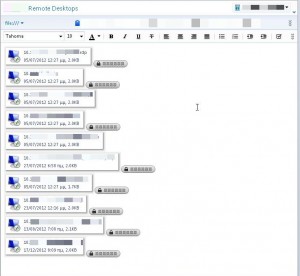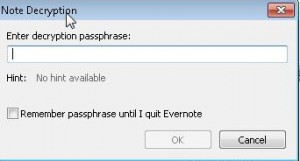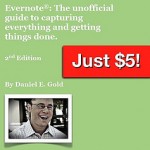Its been a while but am back :-). So taking advantage of the premium feature of attaching any file type on Evernote, you can create a single note to help you manage your servers (via Remote Desktops).
Just save your remote desktop settings in RDP files and drag them into your note. I use the RDP filename to distinguish the servers but you could always add more details on the note next to each attachment. I especially like the fact that you can encode the text so you can include details such as credentials. More Details on encryption at this Evernote support page.