 I was always concerned with handling the various issues and tasks that are related to the IT systems we maintain. I have been experimenting with Trello with my coworkers and I found that using a Kanban like Boards for our organization’s IT issues, was working for us, so I thought I’d write about it.
I was always concerned with handling the various issues and tasks that are related to the IT systems we maintain. I have been experimenting with Trello with my coworkers and I found that using a Kanban like Boards for our organization’s IT issues, was working for us, so I thought I’d write about it.
A Little background
I previously posted a method using gmail as an issue tracking system. While that worked for a while, our IT people simply couldn’t get the hang of using Gmail in a way other that communicating.
I also tried to introduce various tracking systems, especially Redmine but the administration time needed was too high. Also I found that people generally don’t like documenting or keeping track of the progress of our issues or tasks using conventional tracking systems. Maybe it has something to with too many options and buttons on a single page. So even though we were capturing our issues and tasks, categorizing and even solving them relatively easy, we were lacking in documenting the solution or even changing the status of our issues.
Reasons for change
- Issues and tasks were not tracked adequately
- Did not have a clear understanding of our project’s status and next steps
- Other options needed a lot of administration time
Objectives
- Keep track of issues
- Keep track of IT personnel tasks
- Help planing IT related projects
- Cooperate with our external customers and vendors
- Document the solutions to issues
- Reuse knowledge from documented solutions.
- Reduce administration time needed for tracking issues and tasks
- Solve issues and finish tasks in a timely manner
Approach
This time our choice was Trello , which allowed us to organize cards into lists and labels. For those that are not familiar with Trello take a look at this Introduction page. The Idea is to have one board for all issues and tasks for all projects.
We used Trello’s features as follows:
- Labels = Projects
- Lists = Status
- Cards = Tasks / Issues
- Member = Person Assigned to
- Cards order in lists = Priority
The idea was to keep it as simple as possible, so we used the vertical layout of the lists to represent status. The vertical nature of the lists really helps in focusing at a single column each time (90% of the time we will be looking at the “Doing” List). We created the following lists:
- To Do = Basically our inbox
- Doing = What we are currently working on or is set to start working
- Done = What has been completed
- Someday = Would be nice Tasks
- Postponed = Tasks we decided to be Postponed
Method
- Add new items
All new items added to the To Do List. - Review To Do Weekly
Review with team which items to move to Doing
Depending on the situation a task can be moved to Done, Postponed or Someday List respectively - Review Someday and Postponed Monthly/Weekly
Review with team which items to move to other Lists. - Move from Doing –> Done
When task is finished to Done.
Depending on the situation a task can be moved to Postponed or Someday Lists
Other
- Use Description and Checklists to add more detail to the tasks
- Use Comments to record something, or remember something about the task in the future
- Can create items by sending an email to a specific email account
- Can give access to both internal and external users.
Overview
We have been using this method for a while now and it seems to work. We achieved most of our objectives, but most importantly, the team seems to be going with it. It also provides something of a single point of truth where we can go to and know what has happened, where are we now, who is doing what, and what we must do next. Also the simple method of focusing only the “Doing” list helps not stressing about all those unfinished tasks we have all the time. I have to admit that I was really impressed with Trello, even though we have been using the bare version of the service and I hope we have finally found an easy and intuitive way to organise our work.

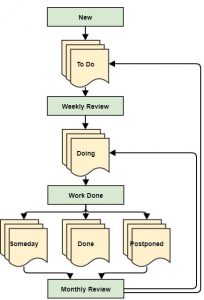
Pingback: Google Sheets script for Trello ← gieglas.com
Pingback: Getting Organized with Google Sheets – Everything in one place ← gieglas.com